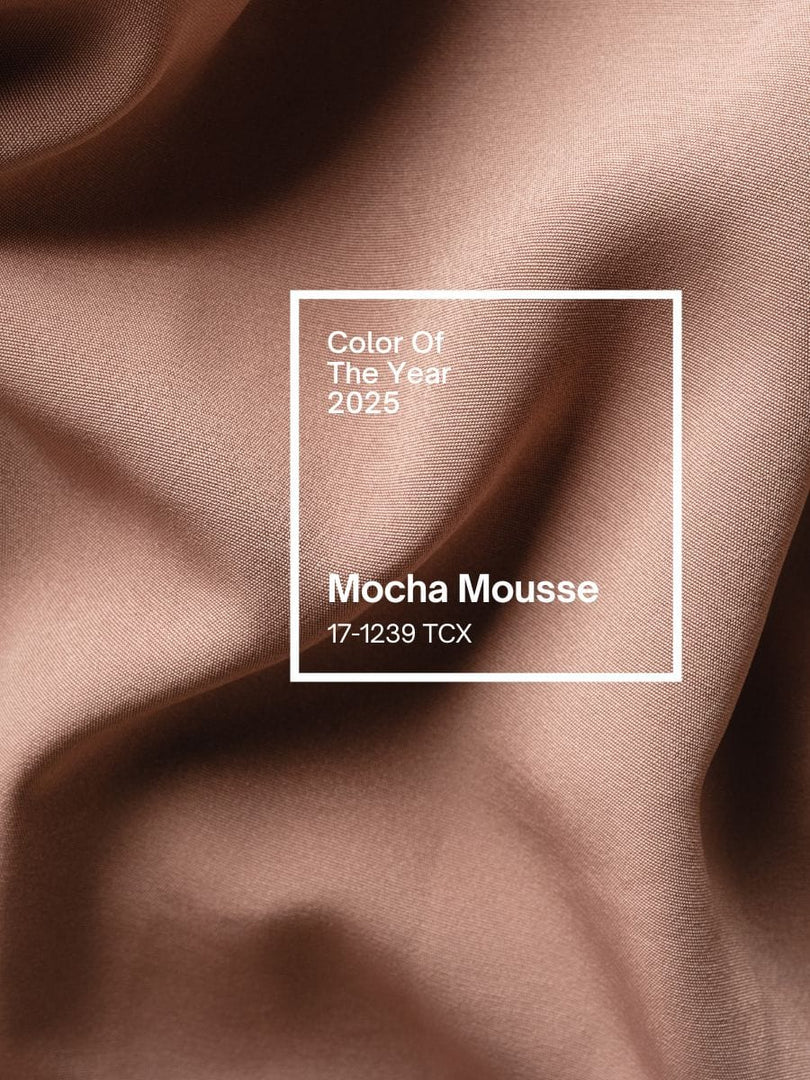Consumption Points Zerode Out Reminds>>
FAQs
It’s easy! Just visit waistdear.com/pages/rewards and enter your email address, first and last name, and create a password to sign up. Once you’ve confirmed your account, you can log in. Bonus: you just earned 100 points by signing up!
Waistdear Consumption Points Will Be Zeroed Out On December 31st Every Year.(The Unused Consumption Points Which Rewarded 1 Year Ago Will Be Invalid By That Time.)
If your account is inactive for 12 months, your points will expire. In order to keep your existing points, you’ll need to make a purchase every 12 months.
You’re able to start redeeming once you hit 100 points.
Redeeming your points is easy! Click Redeem My Points and copy & paste your code at checkout. (Make sure you are logged in to your account)
To see how many points you’ve accumulated, log in to your account by clicking on the profile icon in the top right corner of our homepage. Your points balance should appear right at the top.
Please allow up to 24 hours after the purchase or qualified activity for points to reflect on your account balance.
If you used a reward credit on your order and returned your entire order, the points you used for your discount will be added back to your account and the points from purchasing those products will be deducted from your total. It may also affect the VIP tier you’re in (i.e. if your purchase put you into the Gold Tier but you return $100 worth of product and your annual spend is now $250, you will move down to the Sliver Tier)
Be sure you are subscribed to our emails or SMS program, you can do so by subscribing via the popup as you enter our site, in the footer or at checkout. Additionally, you can email sale@waistdear.com to request to be added to our Waistdear Rewards email list.