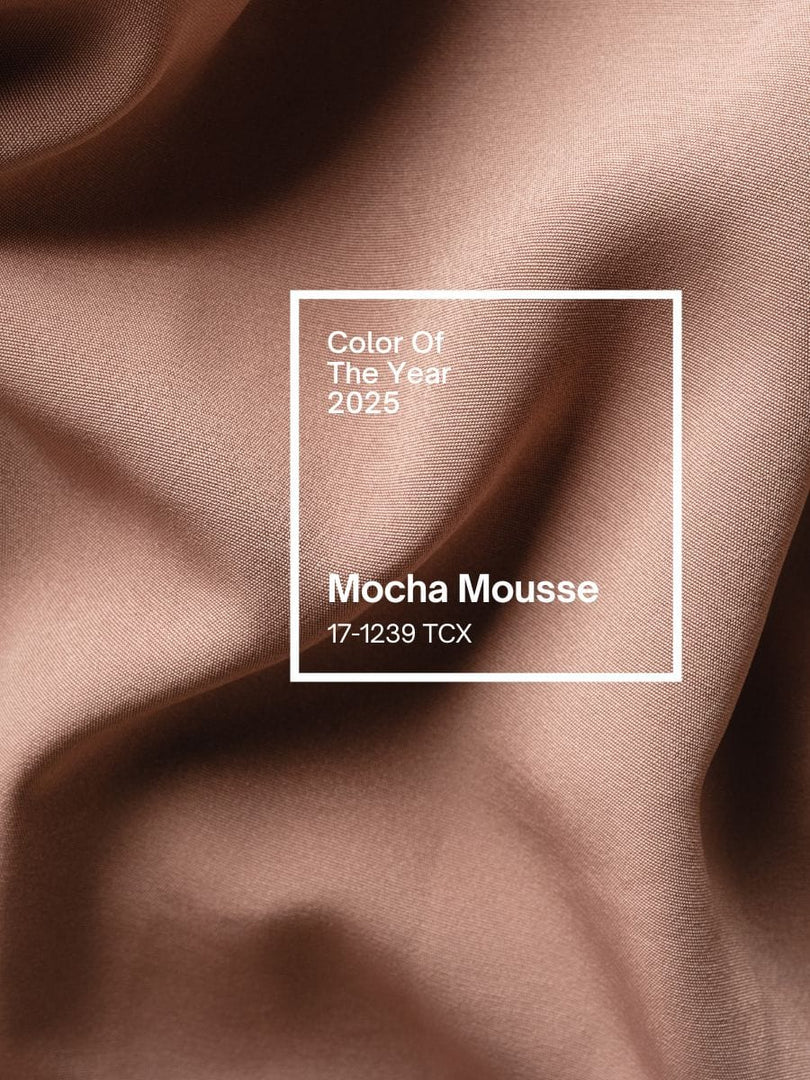Shop now, pay with Klarna!
We've partnered with Klarna to give you a better shopping experience.
What is Klarna?
How to checkout with Klarna?

Requirements about Pay-in-4 installments Interest-free * at waistdear:
*See payment terms. A higher initial payment may be required for some consumers. CA resident loans made or arranged pursuant to a California Financing Law license.
1. Klarna is only available to customers with a US, UK, FR, NL, FI resident address.
2. Klarna may only be used on purchases made on waistdear, Available for orders above $10.

Learn more about Klarna
For any more info for Klarna, just click here .